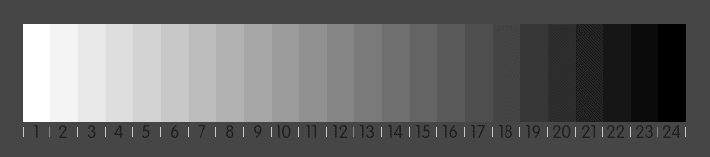Water Drop Collision with Bubble Bursting – I used Topaz Adjust Plugin to give the colors a bit more pop ©2011 Susan Candelario SDC Photography
After photographing not only one but three water drop collisions trapped inside a soap bubble, you would think that the later would be more of a challenge than trying to get the collision and the bubble bursting at the same time. Well such was not the case.
The opening image in my post today was a collaboration with my friend and awesome photographer Roman Kurywczak from Romin with Roman Photo Tours.
A few months ago after getting tired of capturing single collisions inside what we thought was the unbreakable bubble, I thought it would be cool to capture the collision and the rupture of the bubble at the same time. But of course I do like symmetry and I wanted the break in a certain spot.
Tried as we did it was hard to get the bubble to break and when it did, I could hear Roman’s sigh of relief thinking… Ok we got it. But after closer examination on my part I thought we could do better.
The break wasn’t exactly where I would of like for it to be etc. I know he was really hoping that I would get tired and moved on to something else.
But I was determined and he is not a quitter either, so we continued trying to capture water drop collisions with the bubble bursting.
Me laughing all the time at his comments and looks he was giving me. Thanks Roman for your perseverance & patience.
We managed to get a number of them and the above image was my favorite of them all.
Not exactly what I wanted but a good reason to try again along with a few new creative ideas that I am very eager to pull.
We are also looking forward to the 2 remaining water drop workshops for 2011. Info can be found on either Roman’s site or blog or mine.
Below are some other images images of water drops colliding that I came across in my archives.
The Time Machine trigger machine was used to create all of the images in this post.
Thanks for your visit and for leaving me your comments.

Water Drop Coronet ©2011 Susan Candelario SDC Photography

Milk & Water Drop Collision ©2011 Susan Candelario SDC Photography
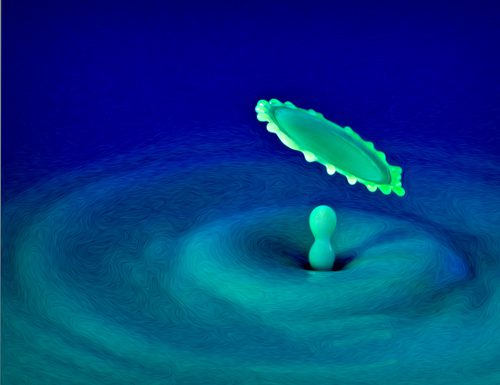
Milk & Water Drop Collision – Low riser floater – I used 2 colored inks – ©2011 Susan Candelario SDC Photography
After converting the RAW file for the above image in Adobe Lightroom I added a bid of Adobe Pixel Bender in Adobe Photoshop as well as a touch of Topaz Clean Photoshop Plugin –

Water Drops Collision – By releasing an extra drop I was able to capture the drop on top of the floater – Used gels on the strobes for color – ©2011 Susan Candelario SDC Photography

Triple Water Drops Collision – 3 different colored inks – ©2011 Susan Candelario SDC Photography
After processing the file above with my usual workflow, I added some filters from the Filter Forge Photoshop Plugin as well as a few texture overlays from Totally Rad Photoshop Plugin.