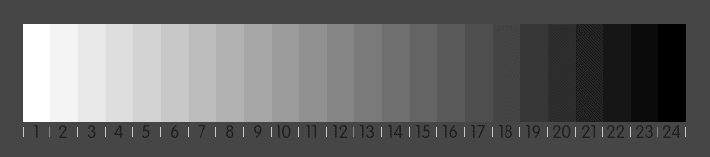Simple Swirls ©2011 Susan Candelario SDC Photography
I made this photograph with the intent of adding an overlay texture in Adobe Photoshop for added interest and to create a distressed look and feel to it. Throughout the years I have made it a point to photograph patterns and textures of various subjects and have saved them in a file so that they are easily accessible to me when the idea of adding a texture to an image comes about. It’s pretty much like we use to do in the slide days of sandwiching two slides together.
Textures are a great and easy way to cover up and add depth to areas in image where there is a lot of negative space. Or cover up areas we don’t really want to include. It’s also a way to somehow enhance or dress up a very simple image and give it a different mood & feel to it. As of late there are many wonderful and talented artist that have surfaced around the web that are creating and offering textures for sale as well as for free. So if you don’t have any textures of your own, a quick Google search will return many sites that offer them.
An easy and less time consuming way to apply textures is one that I often like to use, it is by using the Totally Rad Photoshop Plugin. You can visit their site by clicking on the Totally Rad icon on the right side bar of this page. You might also enjoy as I do, the speed and simplicity the plugin has to offer.
I have purchased a number of texture sets from various outfits, but have also used many of the free ones offered by Shadowhouse Creations. You are able to donate to the site and if you are able to, I think it’s the right thing to do, to help support the artist. Also be sure to give the artist credit if using one of his free textures.
For this particular image I thought I would try following the tutorial steps offered by Jerry Jones from Shadowhouse over at Applying & Blending Textures. I did tweak the settings to my liking and added an additional texture of my own to the upmost layer in order to achieve the look I was after. I also used one of the Shadowhouse Brush Presets to add the fence in the bottom. You will also find many other interesting tutorials including on how to create your own brush presets or even download for free (remember to donate and give credit to the site if you can) Brush Preset Sets at the site.
I thought I show my base image ROOC below. By no means is it an award winning image, but more as an exercise to remind ourselves to not overlook the simple subjects available to us all around. Different looks… and one might appeal more to others than the other and simply just wont appeal to some at all.

Simple Swirls ©2011 Susan Candelario SDC Photography