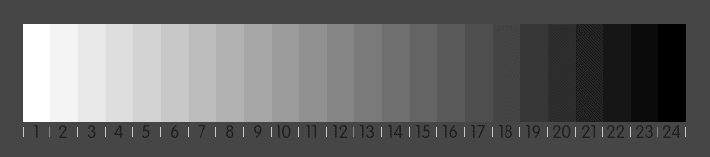Fall in the Country ©2011 Susan Candelario SDC Photography
Did not get as much time as I usually like to chase the colors of fall this year. We have been very busy with our commercial photography work , portraits, events, gallery wrap canvas printing, photography instructional workshops and of course our family life. But I did manage to get out a couple of times and capture a bit of the glorious color palette that the Fall season brings.
In todays post are just a few photographs that I quickly processed.
For my opening image titled “Fall in the Country” I took various exposures and tone-mapped the HDR images in Unified HDR Express. I knew that in order to be able to bring out the sky in the image I was going have to take an exposure that was under by -2 stops.
HDR Express did a great and quick job in merging the exposures as well as rendering a more natural look, which I prefer when photographing landscapes and scenics. When I have a scene with an extreme dynamic range or when I need more control over my tone-mapping I have been using Unifieds’ HDR Expose.
After tone-mapping the image I took it into Adobe Photoshop CS5 and further tweaked the image using the recently released OnOne Software Photo Effects, dark edges and a touch of Rich Glow adjusting the opacity within the plugin. Photo Effects is part of the new Perfect Photo Suite 6.

Fall Foliage Covers The Black River ©2011 Susan Candelario SDC Photography
For photographing my waterfall images, the day was overcast which was desirable, as it provided as they say a big soft box from above. But as I was walking thru the woods the sun started to peak for a bit and the backlit trees caught my eye. So for my Forest Glow image above, while my camera was still mounted on my tripod I simply loosened the ball head and intentionally moved the camera vertically in order to create an in camera impressionistic rendition of the scene.
What I liked the most about the image was that when I viewed it in my computer, the leaves looked as if I had applied a texture overlay during my processing, when in fact it had all been captured in camera. I used a small amount of Apply Image in Lab mode in PS (see previous post) to pop the colors a tad and I did apply the black edge effect as a finishing touch in OnOne Photo Effect Plugin for Photoshop.
So although I was unable to chase the colors I wanted or travel to distant locations and the images above are by no means award winning images, I did what I could with my surroundings and enjoyed a tiny taste of the fall colors that I love so much.
With so many plugins out there it can be overwhelming on which ones to try or buy. I for one have tested a number of them but have stuck with a select few for quite a number of years, based on their flexibility, performance as well as those that offer me excellent results in my pp workflow. The suites are a good option for me since they afford me a vast number of options and best bank for my money. It also minimizes the list in the filters menu and groups them into a more compact menu option. OnOne Software is one of the outfits that I have been a loyal customer to since they first came out into the market.
A few of my often used OnOne products are: Perfect Resize 7 (formerly known as Geniune Fractals), Focal Point 2, Perfect Mask 5, Photo Frame 4.6 Pro, Perfect Effects 3 (formely know as Photo Tools) and I recently starting using Perfect Portrait and Perfect Layers, that have recently been introduced.
If you would like to test any of the Perfect Photo Suite 6 products, you can download a 30 day fully functional version before you purchase, by visiting their website here. OnOne has generously allowed me to offer a 10% discount off the purchase of any of their products or suite. You can use the code SCANDELARIO at checkout in order to receive your discount, if you decide to purchase.
As a side note… OnOne also offer a number of free plug-ins and presets for Adobe Photoshop, Lightroom and Aperture.
For more information on OnOne or Unified HDR Express or Expose you can click on the link on the right side nav bar of this window.