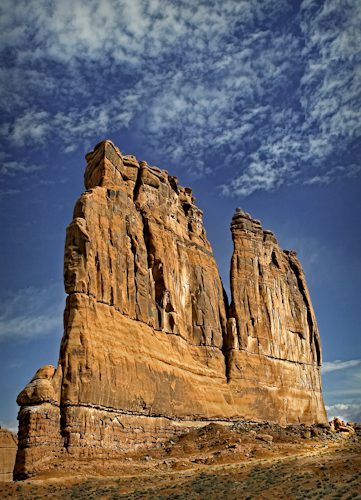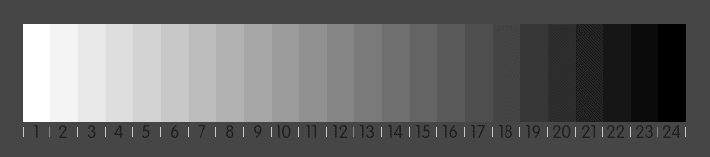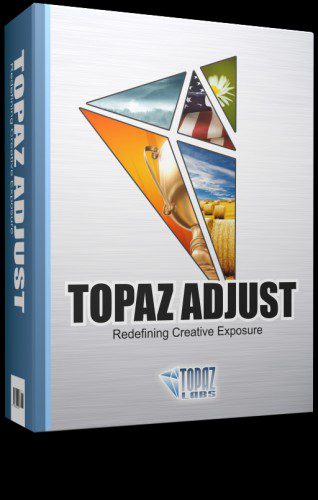
Topaz Adjust
For the many that know me, I never endorse or promote a product that I have not personally purchased, use or believe in. With that being said I would like to share my personal experience with Topaz Labs software plugins.
I just got the opportunity today to test out the beta version of the soon to be released Topaz Adjust 5. I am thrilled to say the least, to see that many of the features I had hoped to see in a future upgrade are now part of Adjust 5.
If memory serves me correctly I have been using Adobe Photoshop since version 1.0 or 2.0. Back in the day I did not use any plugins, but basically did pretty much all my image adjustments, designs and effects utilizing only the tools available in Adobe Photoshop or starting from scratch in PS. Needles to say it was pretty time consuming.
The software industry has greatly evolved thru out the years, not only simplifying a designers or photographers workflow but has also cut down on the amount of time behind a computer screen tremendously.
A few years ago I discovered the Topaz Labs plugins. Particularly Topaz Adjust, which was the first one I purchased. After giving it just one try it immediately became an often integral of my workflow.
I presently own the entire suite and use them all depending on my particular needs at the moment. But I usually recommend if you just want to start out with one… Adjust is the way to go. For me it’s a nice starting point since it offers a broad selection of enhancements that you are able to apply to an image, including some painterly and impressionistic styles. It’s an affordable software plugin, user friendly and it offers endless possibilities of the different looks that you can achieve with your photographs.
Whether you are looking to make minor corrections or extreme dramatic changes to your images, Topaz Adjust delivers a variety of flavors to satisfy every different taste.
Here is a quick overview of the new features that will be part of Adjust 5, along with some screen shots and some sample images from the beta release kit from Topaz Labs:
Topaz Adjust makes it quick and easy to create stunning and dynamic enhancements that will instantly make your images pop with added depth, detail and dynamic color effects. With new tools and enhanced features, V5 offers a more professional feel.
Here are just some of the new features found in Topaz Adjust V5:
• Auto-create layer. Automatically creates a new layer where your adjustments will be saved to.
• Apply button. Stack multiple effects and presets during the same workflow.
• My Collection. Users can now save their presets under My Collection.
• Preset Collections. Presets are organized into 5 unique collections.
• Local Adjustments. Intuitive selective adjustment brush for burning, dodging, smoothing, and brushing out (erasing)
added adjustments – plus edge-aware options.
• Histogram. Shows the tonal range of your image.
• Curve Tool. Easily adjust image tonality to help emphasize tones, contrast and brightness.
• Finishing Touches Tab. Features options for diffusion, grain, borders, vignettes, tone adjustments and overall transpar-
ency adjustment.
Please click on the screen shots for a larger version of the screen shots and the back arrow on your browser to continue reading

Topaz Adjust 5 Interface

Topaz Adjust 5 Interface
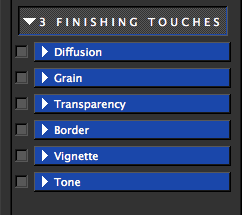
Topaz Adjust 5 Finishing Touches Tab
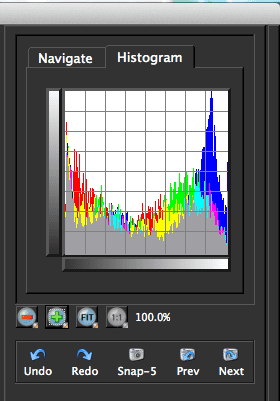
Topaz Adjust 5 navigation tab
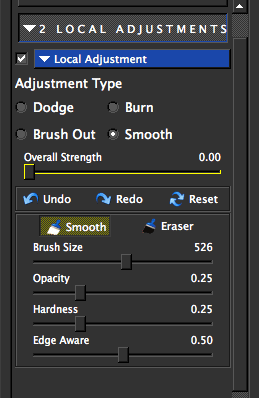
Topaz Adjust NEW Local Adjustments Brush

Topaz Adjust before and after photo example

Topaz Adjust before and after photo example
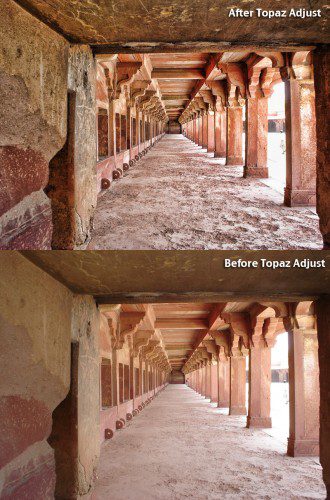
Topaz Adjust before and after photo example
This from Topaz Labs:
While Adjust 5 is available now (to reviewers and affiliates only) the official release is tentatively scheduled for Tuesday, November 15, 2011. At this time it is planned to be a free upgrade to existing users. There will also be a special discounted price for those that are new to Topaz and want to purchase it or for those who already are Topaz users and want to upgrade to the bundle or any bundle upgrade.
If you are new to Topaz Labs and would like to try the current version of Adjust or any of the other products as a free fully functional trial, you can do so by visiting their website here. A discount for the purchase of Adjust or any of Topaz Labs products will be available once Adjust is officially released. At that time I will post the discount code in order for you to take advantage of this special offer and save money on your purchase. For existing customers it will be a free upgrade.
For my Court House Towers, Arches National Park image above I wanted to quickly add some color punch and boost the contrast in order to bring out more details in the overall image and specially in the clouds. The original image right out of camera was a bit flat for my taste. I used Topaz Adjust adaptive exposure, mild color pop and mild contrast pop, adjusting the sliders until I was pleased with the results.