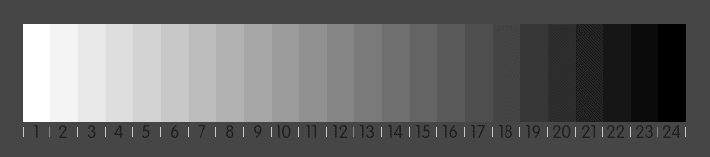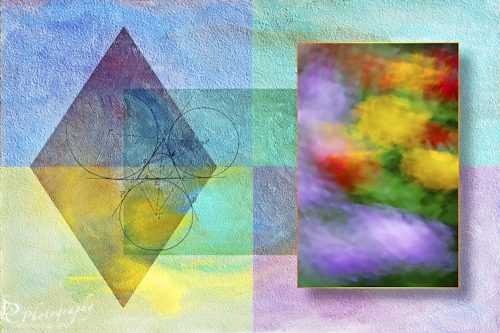
Geometric Blur ~ This image is a composite of an intentional in camera blur photograph of a field of flowers and the colors, textues and shapes I digitally created. ©2012 Susan Candelario SDC Photography
After creating the shapes in Adobe Photoshop CS6, I filled each shape with different colors and changed the blend mode in each of the layers to the Color Blend mode. I created the textured wall surface look for the shapes, by adding noise and employing the Emboss Filter.
I added my intentional blur floral photograph, the Paper Texture Aventura from the Artiste Collection from French Kiss Textures, change the blend mode to Soft Light and lowered the opacity of the layer. To finish it up I stamped the geometrical shape with a soft brush.
To view a larger size of the image or to purchase a print please visit my artist website on Fine Art America.